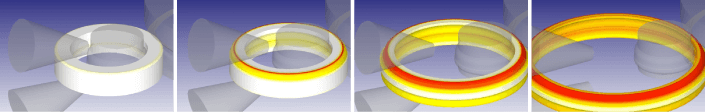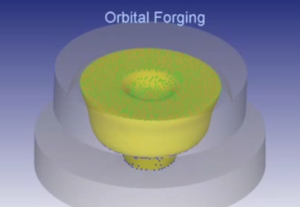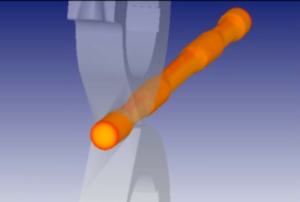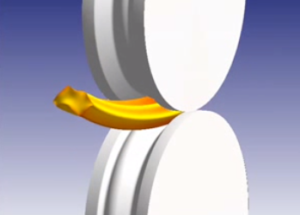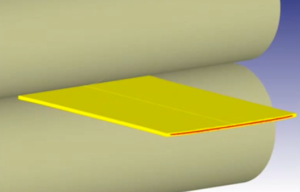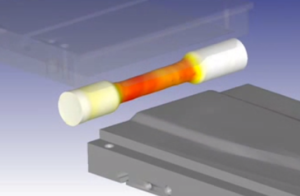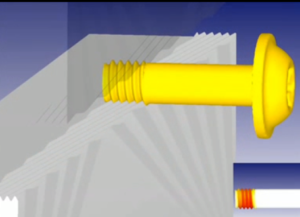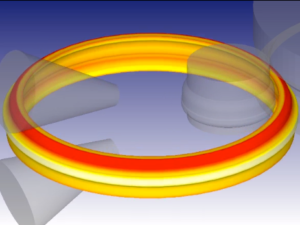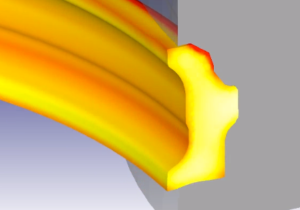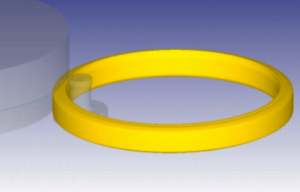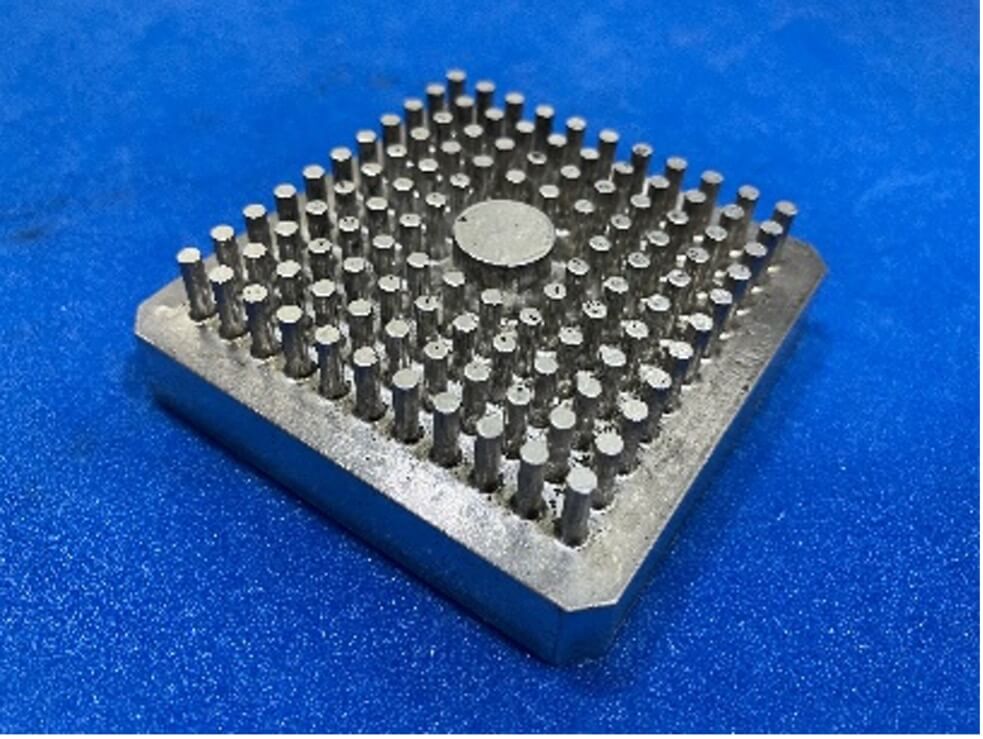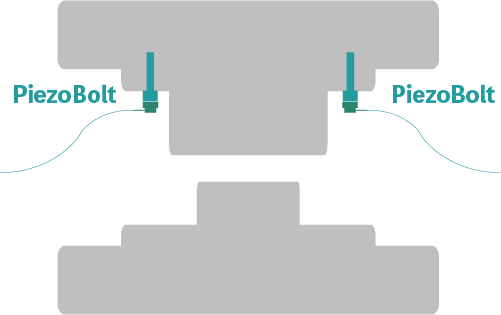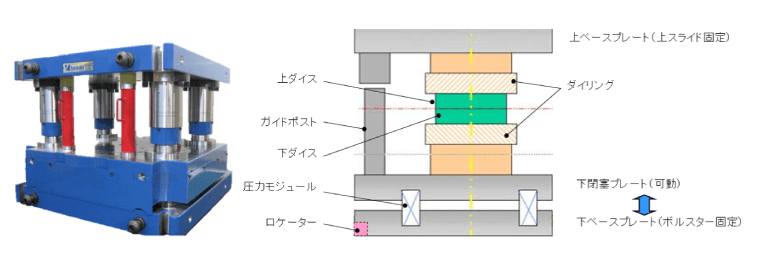By utilizing CAE (Computer-Aided Engineering) in rolling processes, you can predict deformation, fracture conditions, heat cracks, and hardness throughout the process, thereby preventing potential defects.
In this article, we will introduce Rolling, discuss the benefits of CAE analysis, and share case studies.
Contents
What is Rolling?
Rolling is a metal forming method that gradually and repeatedly applies local plastic deformation through the rotation of materials or tools, such as sheet metals, pipes, and bars, to achieve the desired shape.
Advantages:
- Rolling requires lower processing forces and can be performed with simpler tools and smaller equipment compared to pressing.
- It can form undercut shapes, which are difficult or impossible to achieve with pressing.
Disadvantages:
- Rolling has longer processing times, resulting in lower productivity.
These are common types of rolling:
- Cross Rolling
- Ring Rolling
- Shape Rolling
- Orbital Forging
- Roll Forging
- Screw Threading
- Spinning
- Back Rolling
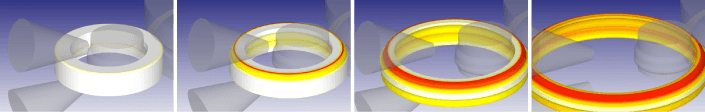
Benefits of CAE Analysis for Rolling
CAE analysis for rolling process enables you to predict deformation, micro-structural changes, heat cracks, and hardness throughout the process. This allows you to optimize heating and cooling conditions, prevent potential defects in subsequent processes, and reduce production costs.
Examples of Rolling Simulations with CAE Solution
Now, we will introduce you examples of simulations using the CAE software DEFORM.
※What is the CAE software “DEFORM”?
DEFORM is a comprehensive machining simulation software for all types of metal processes, including forging, cutting, and rolling.
With a wide variety of analysis functions, our customers come from all fields, including the automotive, steel, aerospace, electrical/electronics, and chemical industries.
For more detailed information, please click the link below.
The CAE software “DEFORM” is your best partner in plastic forming
Case Studies (Click on the image to visit the 3D animation page)
Here are case studies of rolling, ring rolling, spinning, and cross-rolling simulations using DEFORM.
The differences in forming conditions, such as rolling velocity and temperature, result in variations in the final shapes.
Conclusion
Thank you for reading!
By utilizing CAE, it is possible to prevent defects in advance, while also reducing costs and shortening lead times. The CAE software DEFORM offers a wide range of features to support designers, including capabilities for additional processes, data analysis, experimental design modules, and an optimization modules.
If you have any questions or concerns regarding product design or manufacturing, please feel free to contact us.